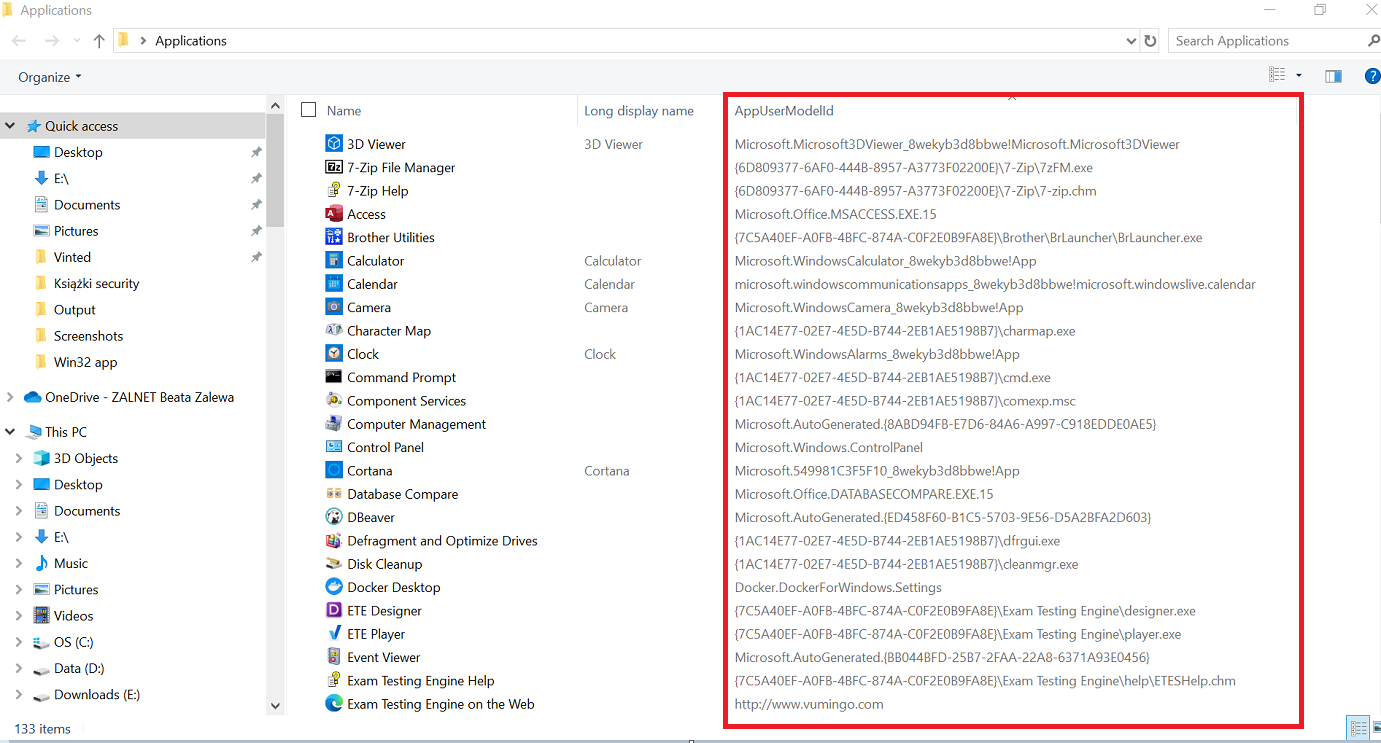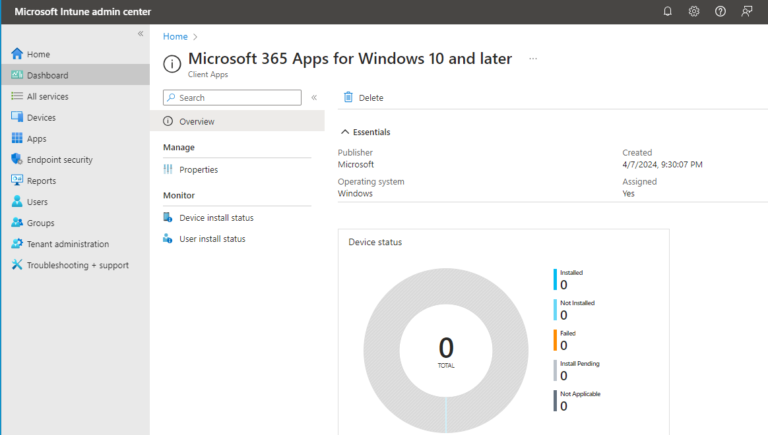[ai_post_generator_toc]
Introduction
For every application we make available on the kiosk device, we need the Application ID (AppUserModeId or AUMID). There are several ways to retrieve the AUMID like using a PowerShell script or retrieving it using File Explorer.
Option #1: Retrieve the AUMID using a PowerShell script
- Open a Windows PowerShell and enter the following command:
Get-StartApps
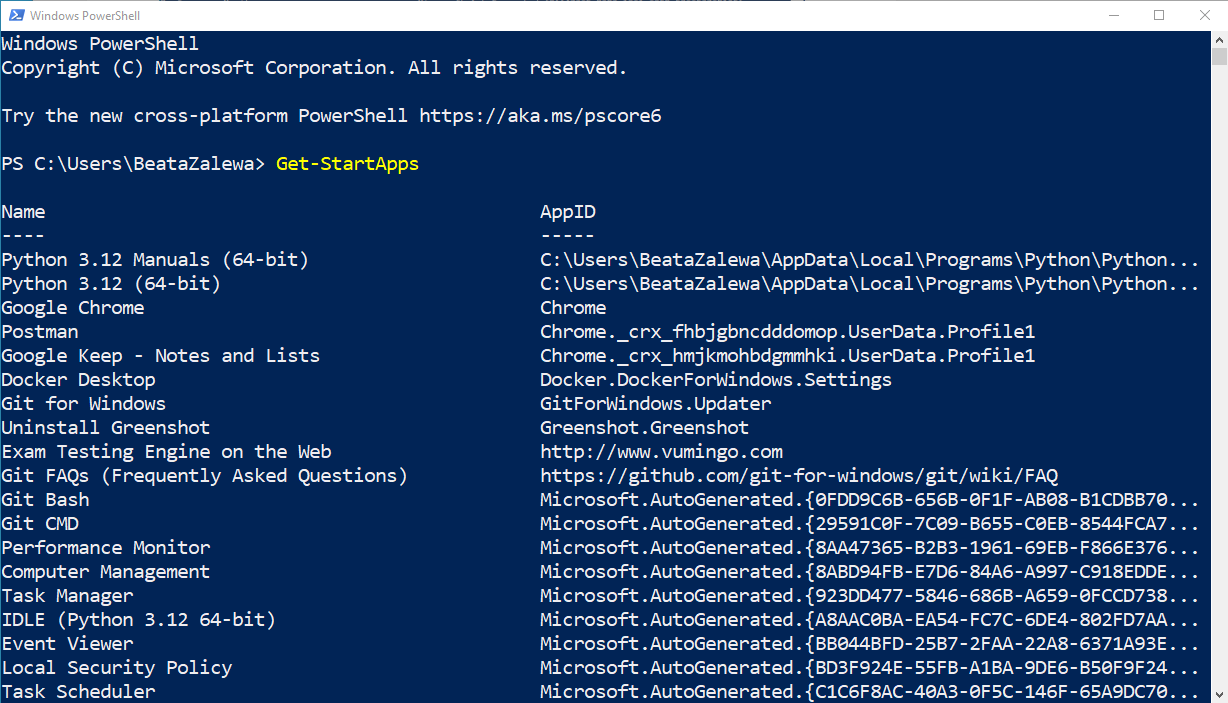
2. AppID is our AUMID.
Option #2: Retrieve the AUMID using File Explorer
- Press WIN + R to open a Run dialog. Type command bellow and click OK:
shell:AppsFolder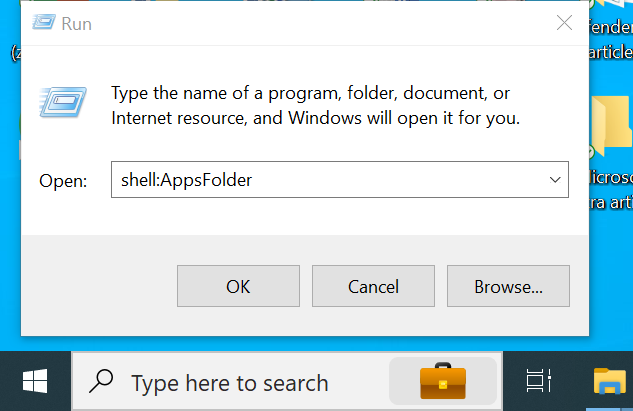
2. A folder opens in which all applications are located:
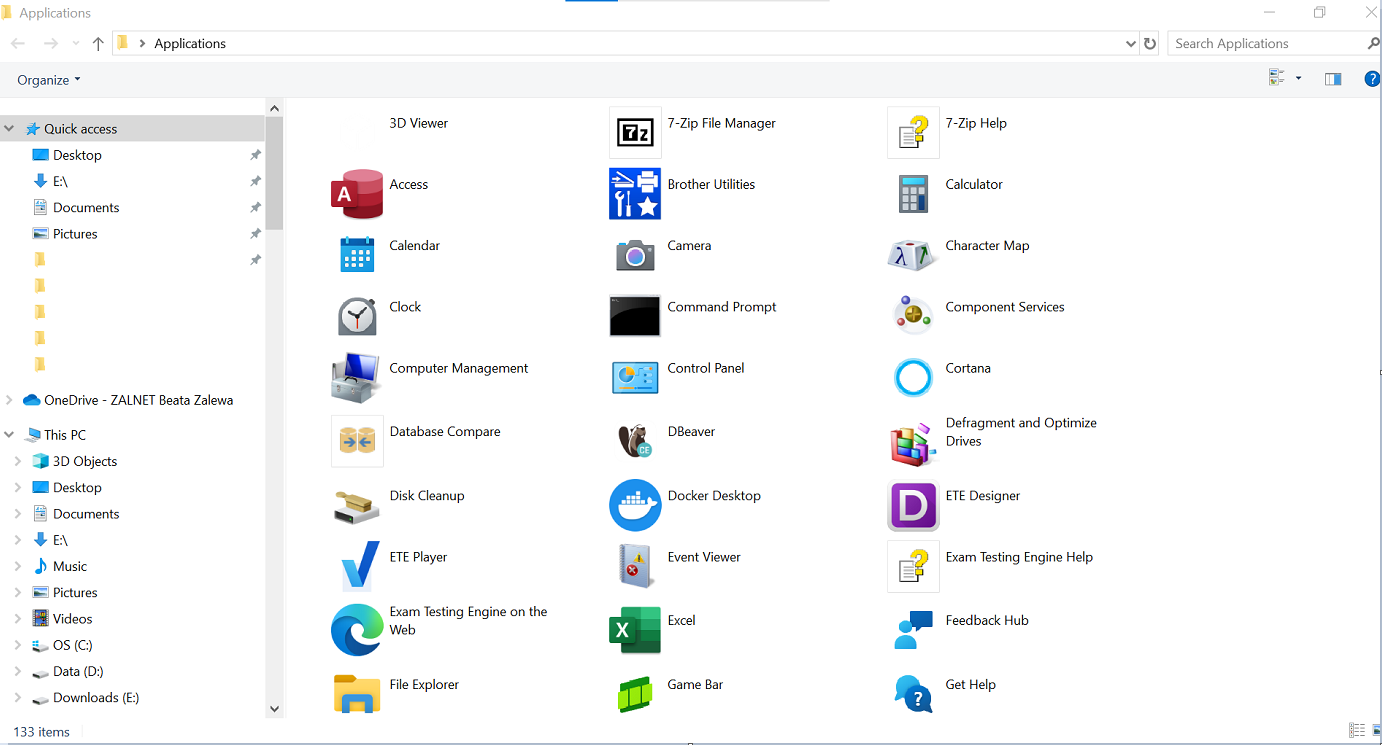
3. Press F10 and click View –> Choose details.
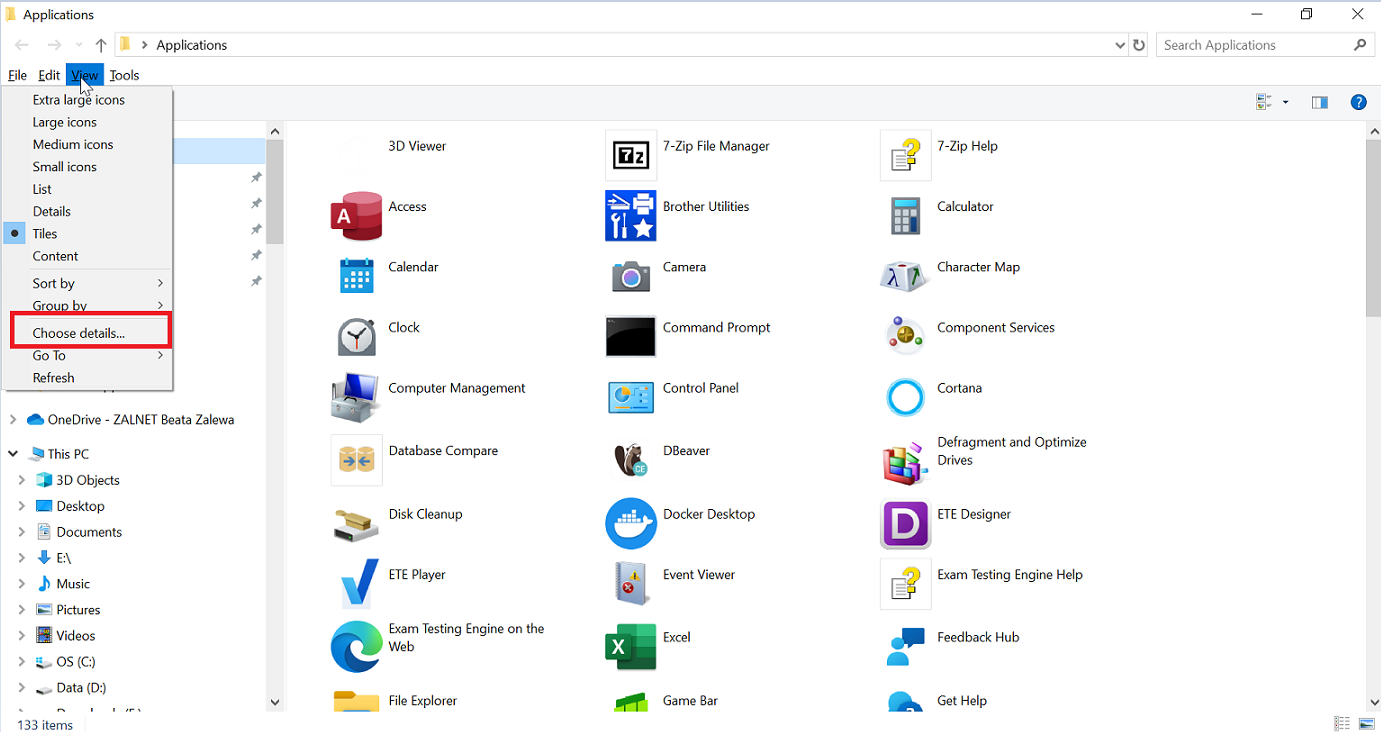
4. Select AppUserModelId and click OK.
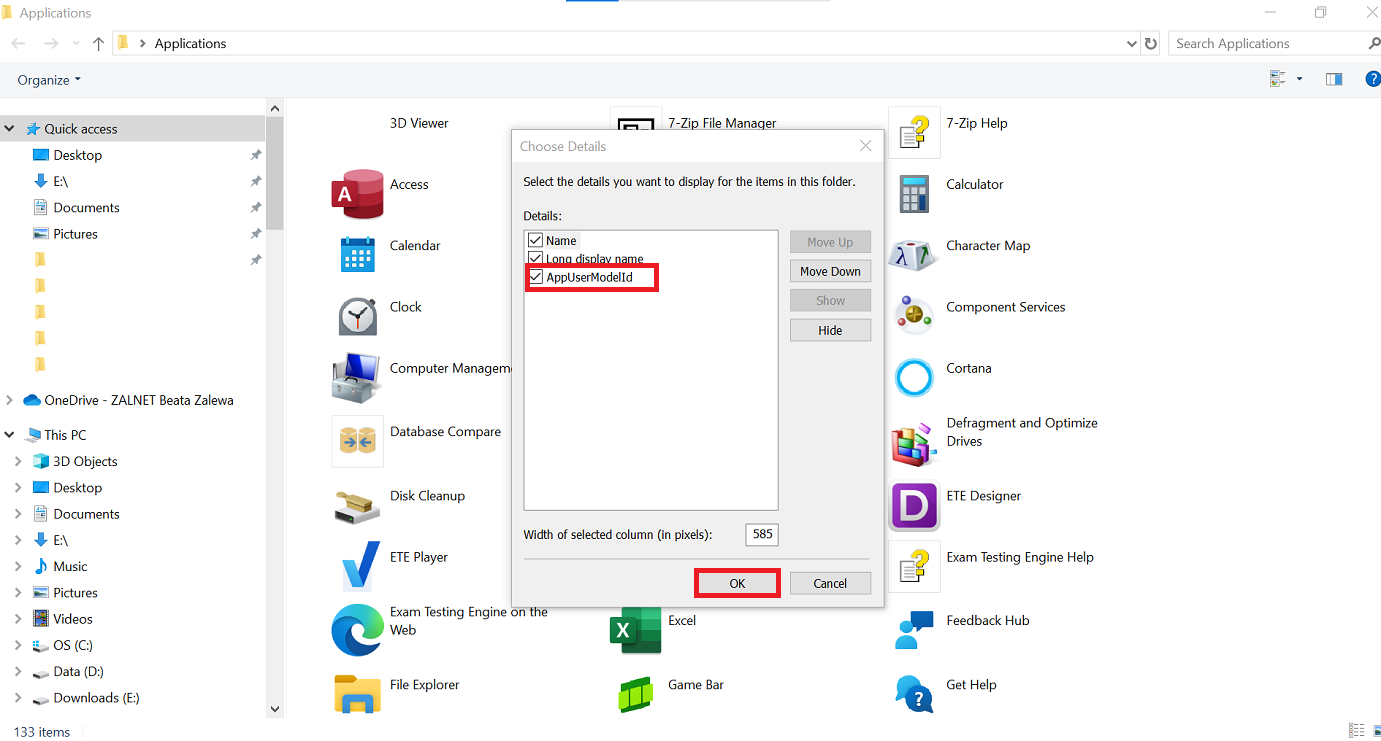
5. Change the view to Details.
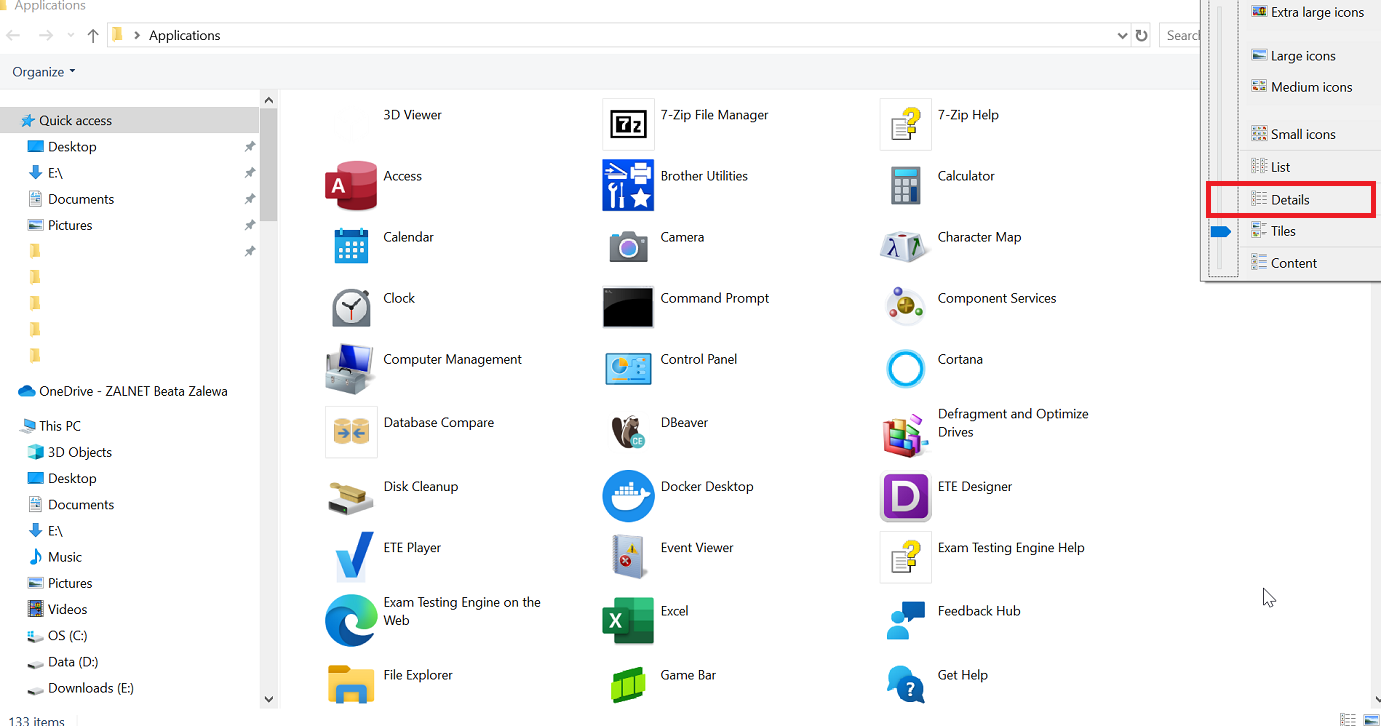
7. Here you can see the AUMID. Search for the applications you want to publish to the kiosk device and note the AppUserModeId.